One game object move towards another game object in Unity3D tutorial:
I am gonna show you how you can move one game object towards another in Unity3D script via java script.
Scanerio:
Suppose there are enemies in the scene and you want them to move towards a certain position when game starts.
Solution:
This is how you can do it:
take a reference variable target and give target position to it in hierarchy.
function Update () {
step = speed * Time.deltaTime;
var diff = target - transform.position;
// Move our position a step closer to the target.
transform.position = Vector3.MoveTowards(transform.position, target, step);
}
Attach this script of game object and it will move towards in the speed towards the target.
Ask any question to me in comments.
I am gonna show you how you can move one game object towards another in Unity3D script via java script.
Scanerio:
Suppose there are enemies in the scene and you want them to move towards a certain position when game starts.
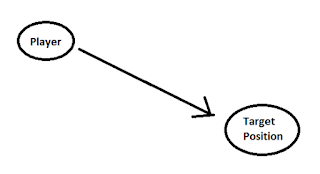 |
| Game object move towards another game object |
Solution:
This is how you can do it:
take a reference variable target and give target position to it in hierarchy.
function Update () {
step = speed * Time.deltaTime;
var diff = target - transform.position;
// Move our position a step closer to the target.
transform.position = Vector3.MoveTowards(transform.position, target, step);
}
Attach this script of game object and it will move towards in the speed towards the target.
Ask any question to me in comments.